Kindle Features and Areas for Improvement
February 12, 2020 • #The Kindle launched in 2007, making ebooks accessible as a format not only because of a compelling device, but also a marketplace for content. Suddenly most books were available instantly for $10 a piece. No more trips to the store, expensive hardcovers and paperbacks, and importantly, no more paper taking up shelf space. As much as I love the Kindle, I have a growing list of gripes about the experience. Like with John Gruber’s recent post on the iPad, criticism comes from a place of love for the platform, and a disappointment with how little innovation there’s been over 13 years.
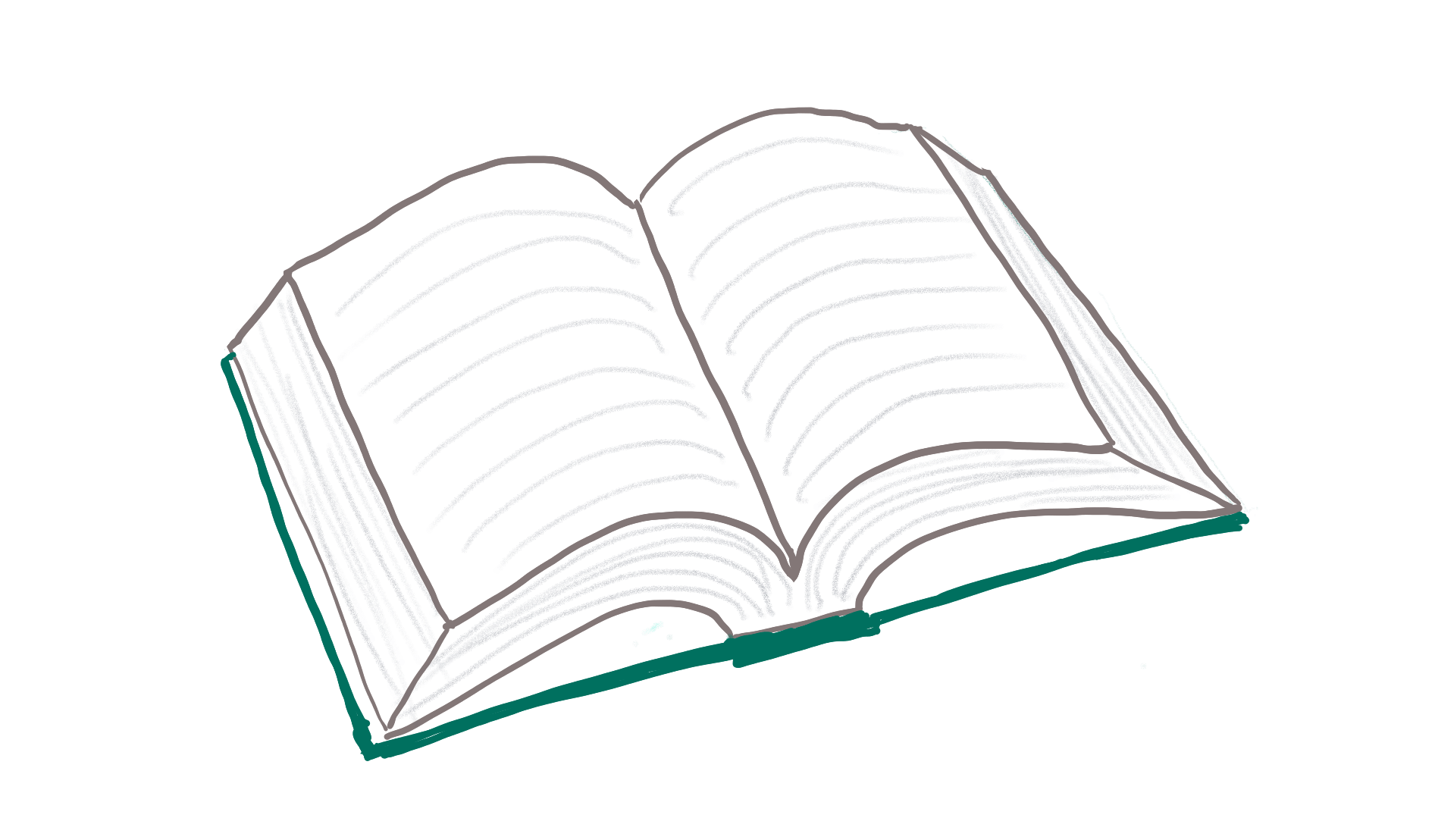
I still prefer the paperback format for pure experience, but the practicality of Kindle nearly always wins out. With Readwise I’ve gotten so used to heavily highlighting in my books, and it’s too much work to annotate in paper format when I’ve then got to transfer them somewhere else to ever see those notes again.
I’d used the Kindle iOS app since the beginning, but didn’t buy a Kindle device until 2015 (the Paperwhite, third-generation). I use both the app and the device every single day, so over time I’ve built up a back log of feature requests and documented shortcomings. There’s great opportunity for Amazon to make some amazing improvements.
But first, let’s start with the things Amazon’s done right.
What Amazon has gotten right
- Whispersync — After acquiring Audible in 2008 (audiobooks) and Goodreads in 2013 (social network for readers), they’ve added some integration between the platforms. Whispersync started as their cloud service for syncing progress between devices for ebooks. A few years ago they extended this to sync progress between the text and audio versions, if you own both. For times when I’ve read books that I have on both platforms, this is a fantastic feature. Works pretty reliably, and is a neat technology.
- X-Ray — I first saw this on Prime Video. The best description of X-Ray is that it’s like the old “Pop-Up Video” show on VH1, which would show “did you know?” style annotations on top of music videos. In video it allows you to see, in real-time, which actors are on screen and quickly look up their filmographies and whatnot. X-Ray for Kindle is similar: it breaks down common terms and keywords, themes, and subjects, with ways to navigate to those parts of the book.
- One-tap purchasing — This is always a delightful process. Search for a book (or see one recommended) and in one tap it’s downloading. I’ve bought dozens of books on a whim this way.
- Highlighting & annotation — I’ve been an avid book highlighter for years. Readwise now raises the value of annotations 10x. In the Kindle iOS app, the share sheet on a highlighted passage also lets you save a slick shareable screenshot of your highlight on social media.
- Audible narration — This is more technically cool than practical. If you own audio and text versions, you can download the audio inside of the Kindle mobile app. When playing the narration, it moves the text along with it. I’ve never used this in practice, but it’s impressive.
Plenty of things to love. But now time for my personal recommendations.
Requests for the Kindle platform
- Tighter social integration from Goodreads — Both the Kindle device and mobile apps now have connection to your account on Goodreads. They can see your “to-read” list, can mark things as read or currently reading, and can sync progress. But they haven’t done much of anything with the social aspects of Goodreads. I’d like to do things like enable seeing highlights my friends made in a book, and maybe an ability to put comments on those highlights just directed to specific friends. It could spark conversation around book topics you might not know had mutual resonance between you and a friend. Goodreads in general hasn’t gotten a lot of love since Amazon made the acquisition, but it’s integration with the live reading experience is one of the biggest places to expand into. It’d make the service more purposeful and engaging.
- Progress adjustments — When reading books on multiple platforms, it’s possible for your “furthest read” progress to get out of whack (for example, if you flip ahead to look at a footnote, more on those in a second). Then the waterline for where you’ve reached in the book gets baked and is impossible to adjust. It’d be nice to have a quick interface to enter the desired furthest read point that resyncs everywhere.
- Better footnotes — If you’ve read many nonfiction books (or a heavy footnoter like DFW), you’ve been annoyed by the inconsistency in how footnotes are formatted in books. Most of the time, tapping a footnote zooms you to the end of the book. They’ve recently added contextual back buttons to return where you were from the footnote, but if you flip around pages near the footnote, it’s possible to end up resetting your furthest progress point to 98%, where the footnotes are at the end. Some books (feels like a minority) have more functional overlay footnotes. When you tap those links a small popover appears at the bottom with the footnote text without leaving the page. This is even an improvement over most paper books. The former problem with footnotes at the end of the ebook is actively much worse than page-flipping in paper formats.
- More consistent formatting — This one may be largely out of Amazon’s control; I don’t know much about the process of authoring ePub/mobi files. But Amazon could certainly help more to provide an “IDE” for authors and publishers to use best practices for the platform when converting their works into ebook format. It seems like after 13 years there’d be much less of this inconsistency than I see from book to book. Footnotes are screwy, progress measurement is all over the place. Some books mark the 100% point at the end of the main text, some at the full end of the file (after the index/glossary). Page numbers are also an inconsistent mess.
- Deep linked references — The one that I’m the most interested in. Imagine this: you tap a citation link that displays a popover on the screen, then tapping a particular citation could deep link into an interactive “clip” from the source material’s ebook format, also showing links to add that source to your wishlist, or even buy for your library. It could even let you highlight from books you don’t yet own, and create a separate shelf of books on your device of referenced works you might be interested in reading in full. Over the years they’ve added both dictionary and Wikipedia lookup on selected text. I see this as a similar way to bridge into related, adjacent content. Would benefit readers and, if well executed, Amazon and publishers by more widely referring users to other works.
- Semantic web of references — If citations and references were deeply linked, you could also build a reference graph. If I’m reading Tom Sowell’s A Conflict of Visions, I could pull up a tab that shows all works referenced within, and also all works that reference it. Go both ways with it. Picking through bibliographies is frequently how new things get added to my reading list. This would give readers an exposed graph of related works or authors they may find interesting.
- Book lending — This is probably a long shot, but it’d be neat to be able to temporarily “lend” access to a book to, say, a friend on Goodreads, with a “return” date you could customize that revokes access and returns to you. Perhaps you could cap the limit to 60 days or something. It could give the social reading experience more of that feeling of sharing knowledge and reading experiences with friends. It could also show your highlights and annotations, like someone reading a highlighted hardcover book you lend them.
- Reading metrics — When did I start a book? When did I finish? How many days did it take to read? How many pages did I read each day? Data nerds like me would eat this up. Probably not of mass market interest, understandably. You could add gamification here, but I’d be reticent about that since the purity of reading doesn’t need any more distractions out there to keep you from deep immersion in something. Twitter and Instagram are already doing a great job at stealing users’ attention away from books.
Have any active Kindle users out there formulated their own lists like this? I’d love to hear others’ ideas. Maybe with enough of a conversation about them, Amazon could respond positively.