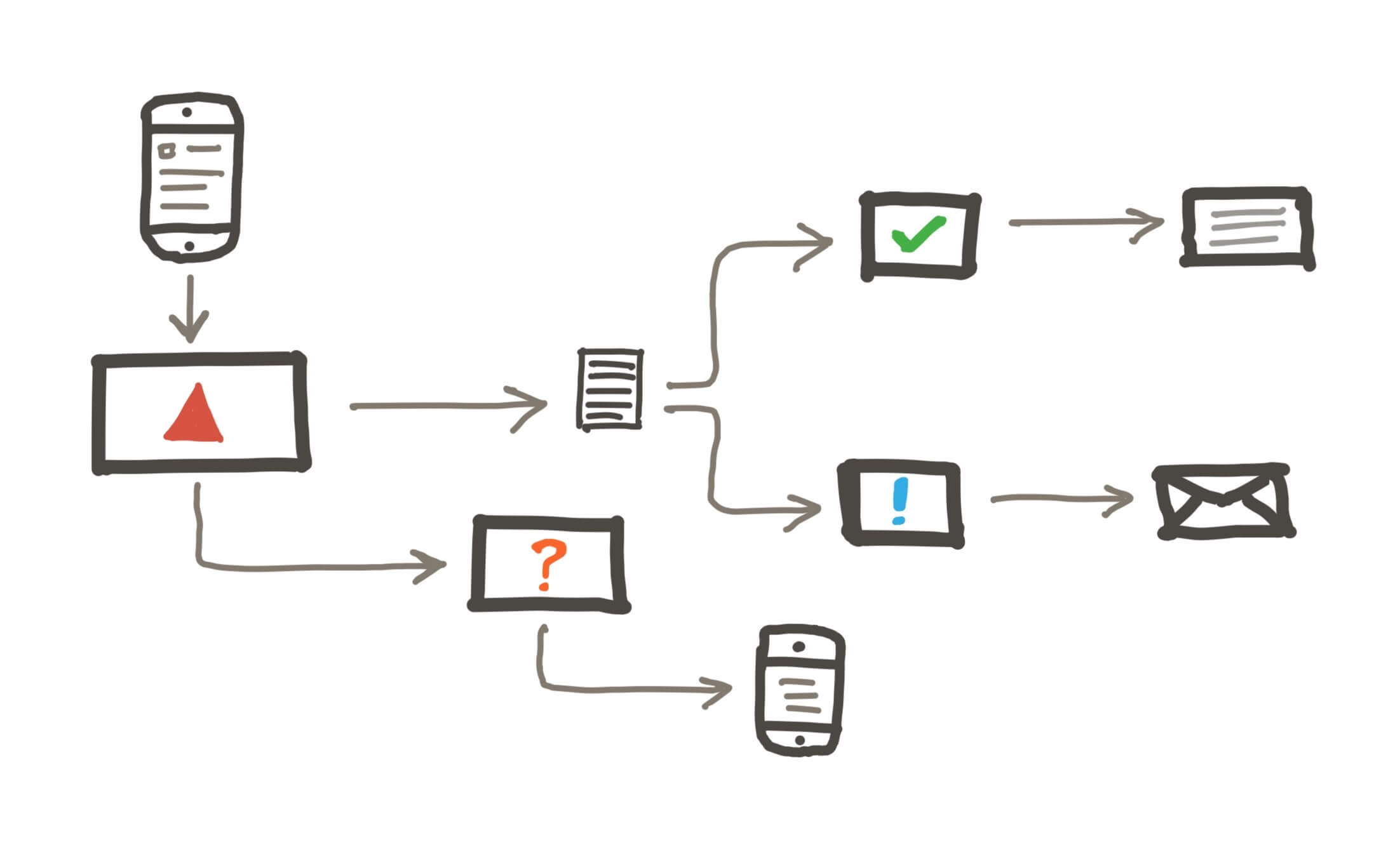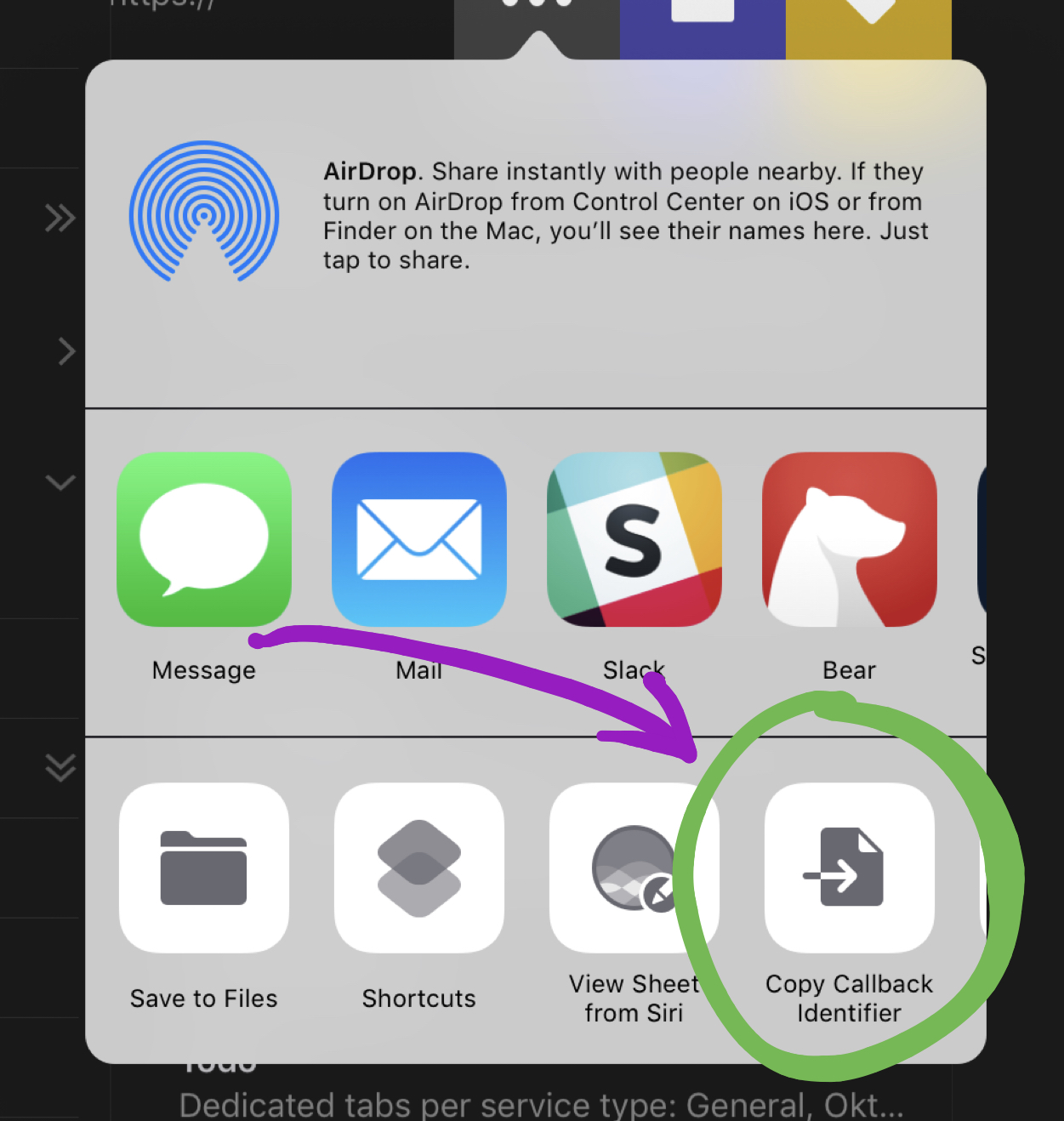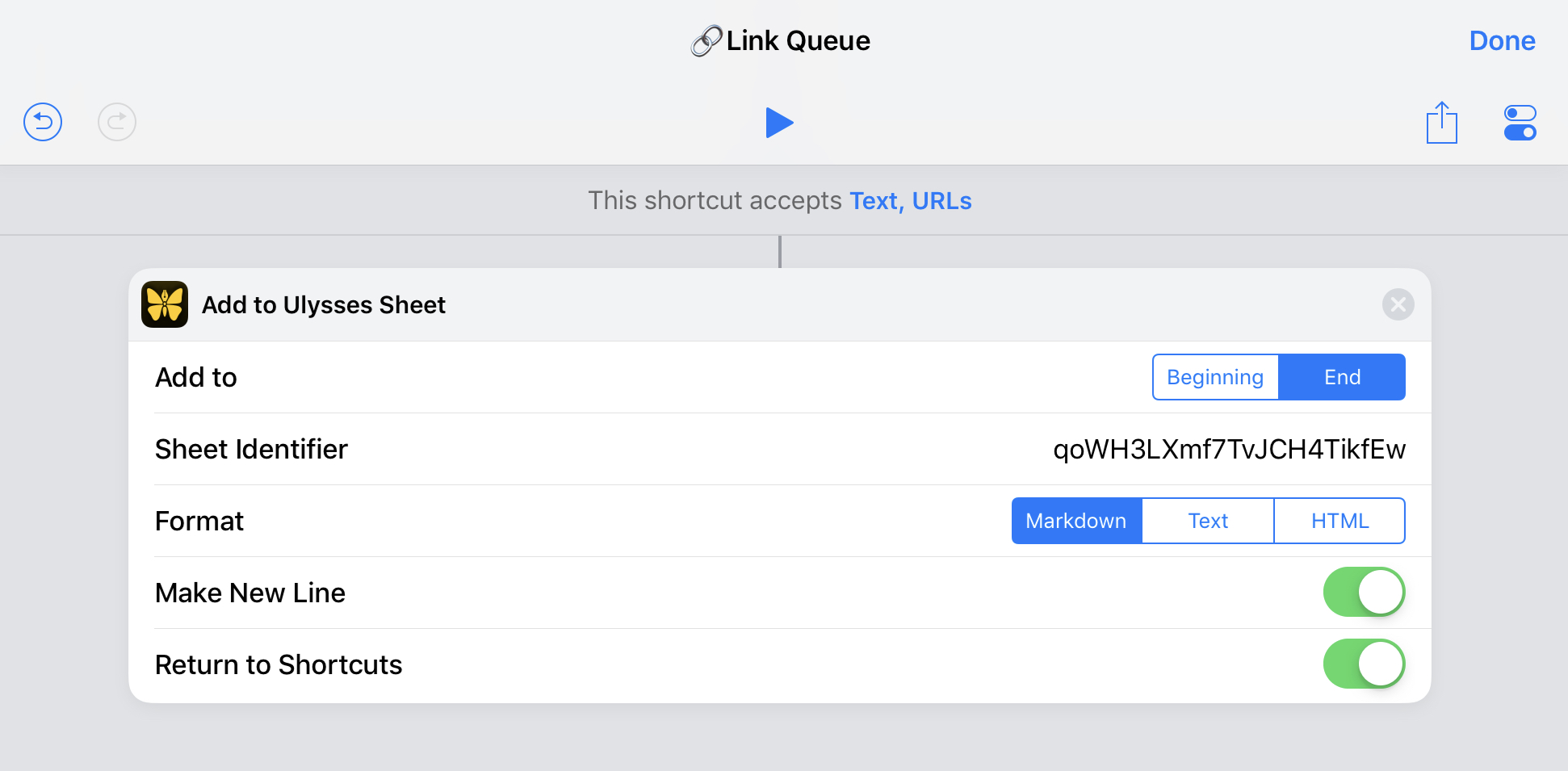Weekend Reading: Robotic Bricklaying, Medici and Thiel, and Airtable, Roblox of the Enterprise
August 13, 2021 • #🧱 Where Are the Robotic Bricklayers?
Brian Potter wonders why work as taxing and seemingly-mechanically simple as brick masonry is difficult to automate:
Masonry seemed like the perfect candidate for mechanization, but a hundred years of limited success suggests there’s some aspect to it that prevents a machine from easily doing it. This makes it an interesting case study, as it helps define exactly where mechanization becomes difficult - what makes laying a brick so different than, say, hammering a nail, such that the latter is almost completely mechanized and the former is almost completely manual?
Even with the number of problems we’ve solved with machines and AI, something as basic as handling mortar still requires the finesse of human hands, a task which, while actually very hard to learn (it’s why masons are still skilled artisans millennia after its invention), can be taught and repeated on autopilot by masons. It turns out non-Newtonian materials are hard for machines:
There seems to be a few factors at work. One is the fact that a brick or block isn’t simply set down on a solid surface, but is set on top of a thin layer of mortar, which is a mixture of water, sand, and cementitious material. Mortar has sort of complex physical properties - it’s a non-newtonian fluid, and it’s viscosity increases when it’s moved or shaken. This makes it difficult to apply in a purely mechanical, deterministic way (and also probably makes it difficult for masons to explain what they’re doing - watching them place it you can see lots of complex little motions, and the mortar behaving in sort of strange not-quite-liquid but not-quite-solid ways). And since mortar is a jobsite-mixed material, there will be variation in it’s properties from batch to batch.
💶 On Medici and Thiel
Rohit Krishnan makes the case for more Genius Grant-style programs.
📊 Airtable: The $7.7B Roblox of the Enterprise
Will Airtable become the “Metaverse for the Enterprise”? In this detailed analysis, Jan-Erik Asplund dives into the bear and bull cases for what could become of the unicorn spreadsheet successor.
The world Airtable is imagining is a world where knowledge workers no longer have to assess different vendors’ offerings when they want to build a new functionality or experiment with some new type of workflow. Instead, Airtable argues, workers should be able to spin up their own tools using building blocks as simple, but capable of as much complexity, as a set of legos.