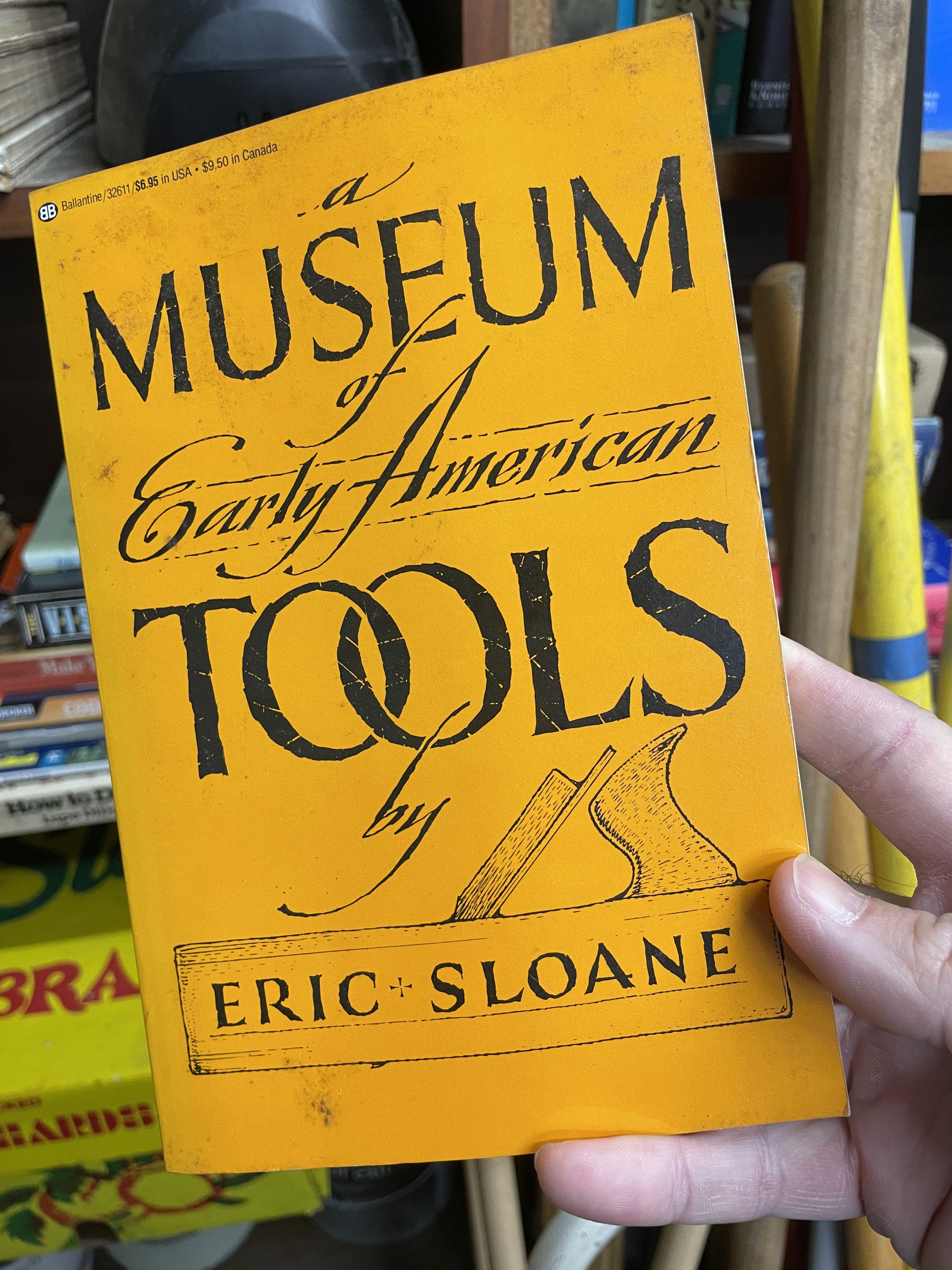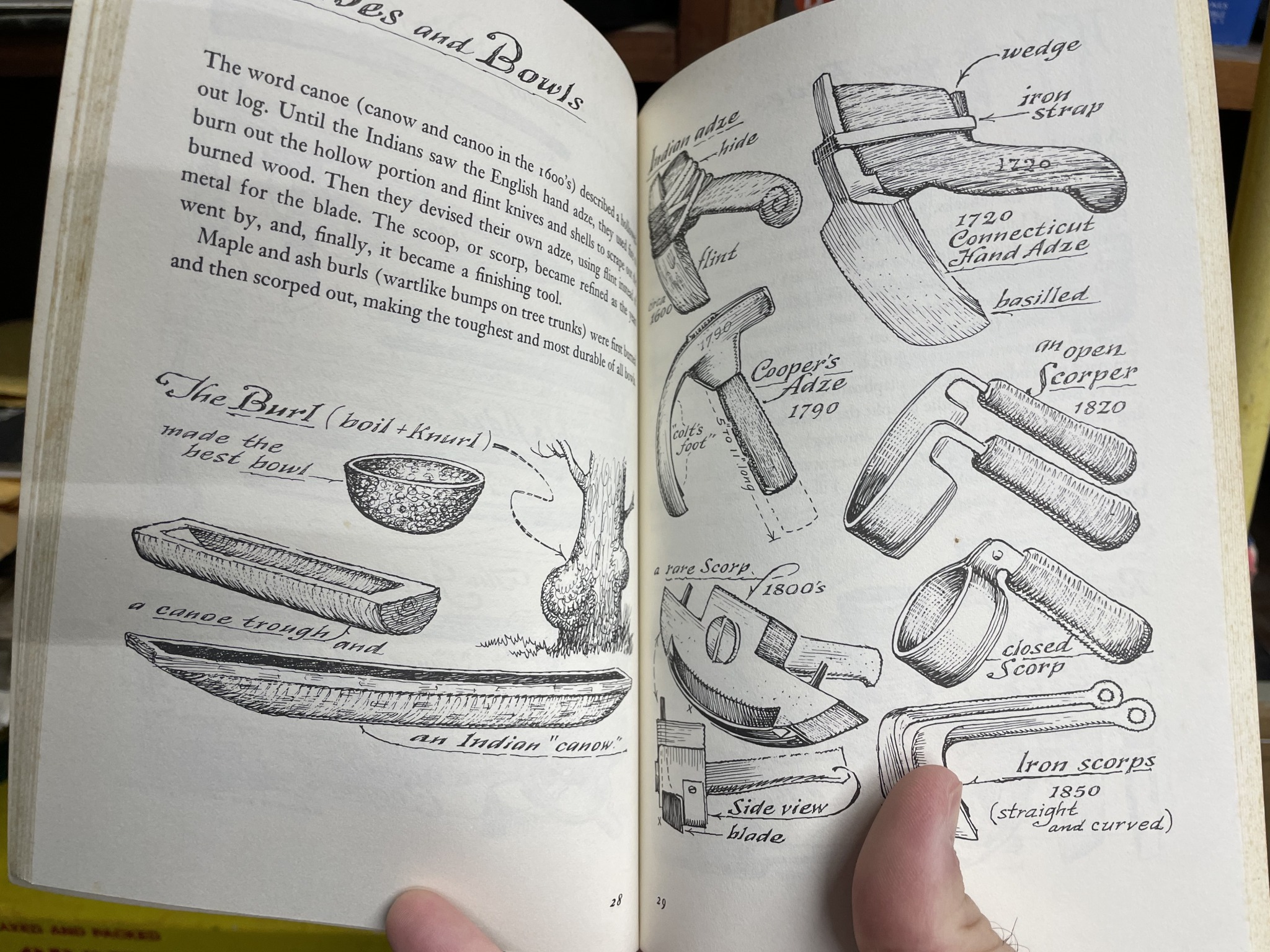Sometimes in a journaling session it’s hard to get yourself writing. You need a kickstart, an idea to latch onto and get your brain moving. I know I do when it’s 5:30am and I sit down to write.
So I built a simple tool for displaying journaling prompts called Muse. It’s open source on GitHub. You can run it yourself and edit a single file to add or modify the prompts it uses.
This is the first entry in my mission to ship at least one small tool or product each month this year.
⎈
January 29, 2025 • # A simple tool for generating journaling prompts.
✦
June 19, 2024 • # ✦
Great book, incredible illustrations.
⎈
October 23, 2023 • # Nick builds the most beautiful workbench you've ever seen.
✦
January 6, 2023 • # A design tool for cutting machines.
✦
March 17, 2021 • # A deep dive on the history of Microsoft Excel and its power as the original no-code platform.
✦
February 6, 2021 • # Defending liberal science, keyboarding in Roam with Roam42, and how to write effective Jobs to Be Done examples.
✦
December 28, 2020 • # A memex for Twitter from @geoffreylitt.
✦
August 7, 2020 • # A review of Readwise and how it'll help you get more out of the books you read.
✦
July 22, 2020 • # David Crandall on possibilities of Roam as a platform.
✦
June 5, 2020 • # Memex is building a web annotation and bookmarking tool for the private, distributed web.
✦
May 18, 2020 • # ✦
May 17, 2020 • # Tools for improving Roam Research.
✦
May 13, 2020 • # Concepts for sketching and note-taking on the iPad.
✦
May 9, 2020 • # American industrial production, why we bikeshed, and an app for glyphs.
✦
May 6, 2020 • # Roam as a tool for knowledge synthesis.
✦
May 2, 2020 • # Beastie Boys Story, Linkrot for checking for valid URLs, and a guide to making screencasts.
✦
April 15, 2020 • # A dive into Roam Research and how it fits into my workflow so far.
✦
April 10, 2020 • # Curated list of resources for Roam.
✦
April 6, 2020 • # Testing out Raindrop as a bookmarking alternative to Pinboard.
✦
March 23, 2020 • # Roam Research as a tool for networked thought.
✦
February 27, 2020 • # Using Readwise's Instapaper integration for highlights on the web.
✦
December 8, 2019 • # The reading experience of e-books on a full desktop with Kindle for Mac.
✦
November 29, 2019 • # A powerpack extension for Alfred to make emojis easier.
✦
November 13, 2019 • # Revisiting videos of restoring antique tools.
✦
October 18, 2019 • # ✦
September 30, 2019 • # A new templating feature for regular journaling in Day One.
✦
September 14, 2019 • # Hayek on society's use of knowledge, a fuzzy finder for the command line, and beautiful footage of Iceland's geography.
✦
August 10, 2019 • # nvULTRA notes editor, creating a science of progress, and George Hotz on Comma.ai.
✦
March 14, 2019 • # Using Pinboard again for bookmarking and link archiving.
✦